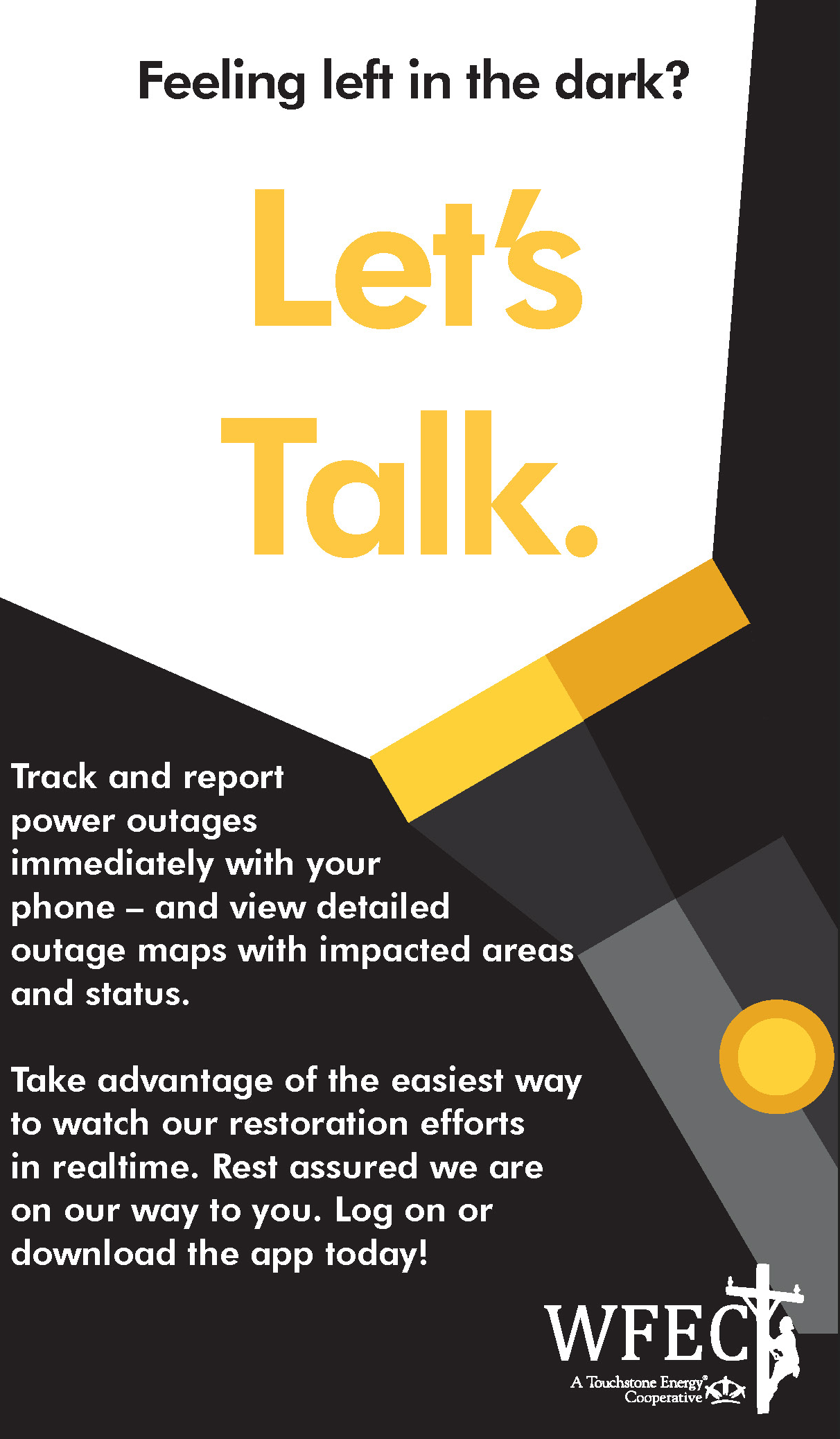Current Light Flashes
The official voice of West Florida Electric Cooperative:
Quickly and Easily Report Power Outages
When the lights go out, it's important to quickly report the issue so that West Florida Electric Cooperative (WFEC) dispatchers and linemen can take action to restore power as soon as possible. Fortunately, modern technology provides a variety of convenient ways to report power outages, from traditional phone calls to online platforms and mobile apps. Here's how you can quickly and easily report your outage:
1. By Phone - the most traditional way to report power outages is by calling us on the outage hotline at 844-688-2431 or at 800-342-7400. Simply call and follow the prompts to report your outage. The automated system should
recognize the number associated with your account and identify your location. If you are calling from a number not listed on your account, you will be prompted to provide additional information as the automated system won't
be able to locate your account using your phone number.
2. Text - texting is a convenient way to report an outage. You can text in your outage, receive updates about its status and notifications when your power is restored. Enrolling is easy. Just follow these steps:
• Text WFEC to 800-342-7400.
• You will receive a welcome message with instructions about how to report future outages.
• When you need to report an outage, text OUT to 800-342-7400.
• Text STATUS for any updates, HELP for more info, and STOP to unsubscribe.
• Once power has been restored, a text confirming restoration will be sent to you.
Here are a few things to note:
• If your number isn't recognized, it will tell you to contact the co-op by phone to report your outage.
• If you text OUT to report an outage, but don't respond to the question asked, it will tell you the outage was not reported and to respond or call.
• When you have multiple meters, and they are both off the same electric device it will ask if both meters are out.
• When texting, upper or lowercase letters are acceptable.
• You must have a mobile number associated with your account to use this service. Only one mobile number may be listed on each account for texting purposes.
• Phone plan data charges will apply.
3. App or Online - you can report outages from the mobile app or the co-op's website as well as view the outage map to determine where outages are occurring 24/7. To utilize the app or online reporting, members must have a password to log in. Once logged into your account, you may report your outage on either platform.